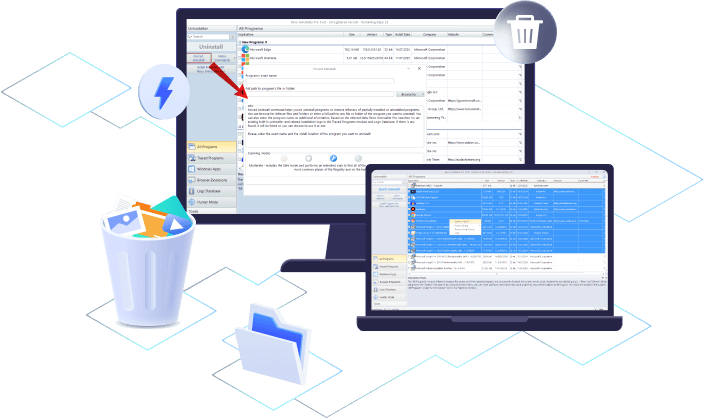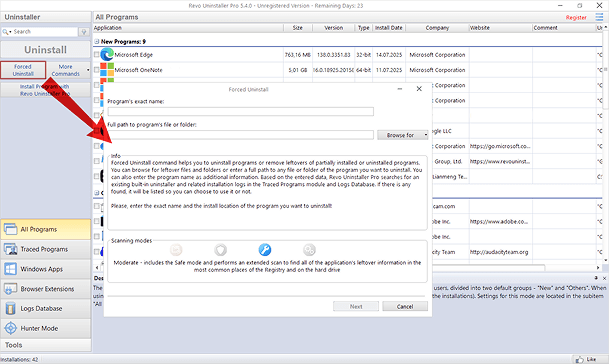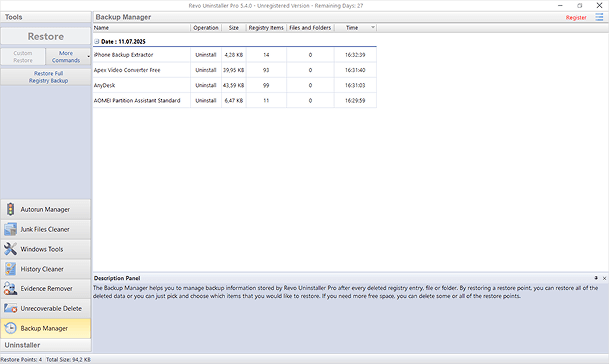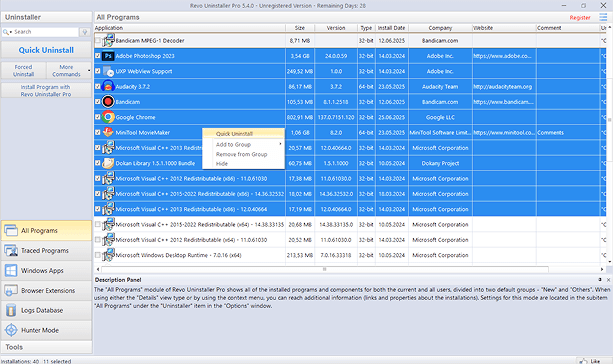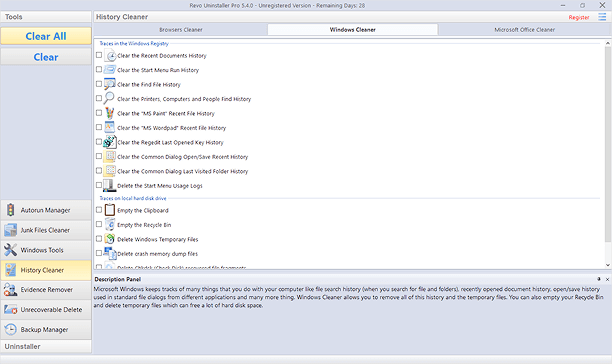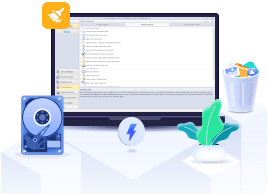
Core Features

Forced Uninstall
Revo Uninstaller Pro is especially useful for removing stubborn, damaged, or partially installed or uninstalled programs without working uninstallers. Its advanced algorithm thoroughly scans and cleans leftover files and registry entries for complete removal.

Batch Uninstall
Revo Uninstaller Pro allows you to delete multiple apps in one go without interrupting you for repeated confirmations, streamlining the entire uninstall process and saving your valuable time.

Uninstall Hidden Apps
Hunter Mode quickly detects and lets you remove hidden apps or disable their automatic startup, even if these apps cannot be found in any list. Just move the targeting icon to select and manage the apps.

System Apps Uninstaller
Whether it’s pre-installed Windows software or apps downloaded from the Microsoft Store, Revo Uninstaller Pro lets you remove them with a single click. In addition, you can reset them or uninstall them from all user accounts.

Extensions Remover
Displays all extensions installed in your browsers (Chrome, Firefox, Internet Explorer, Edge, and Opera) with detailed information such as type, profile, install date, and more. It also enables you to quickly remove individual or multiple extensions.
More Helpful Tools

Backup Manager
Revo Uninstaller Pro creates automatic backups before uninstalling. It uses both its built-in Backup Manager and optional Windows restore points to ensure you can safely revert any unwanted changes.

Junk Cleaner & Privacy Wiper
With Revo Uninstaller Pro, you can effortlessly and thoroughly delete temporary, junk, or unnecessary files and folders, clear your browser history, and fully wipe sensitive data. This frees up disk space and ensures data won’t be recovered, effectively protecting your privacy.

Traced Uninstall Tool
Using traced logs, you can precisely delete apps and leftovers. Moreover, the best uninstaller supports custom removal of files, folders, and registry entries, as well as exporting logs for easy import and sharing across devices.
Revo Uninstaller Pro Screenshots
Forced Uninstall without leftovers
Automatic Backups Before Uninstallation
Bulk Uninstall from Context Menu
Clean Usage Traces with One Click
Get 50% OFF Revo Uninstaller Pro Today
Pro – 1 Year
1-Year SubscriptionLicense is valid for one year from the purchase date, during which all updates and support are provided. If not renewed, updates will stop, but the purchased Pro version can still be used normally.
- 1 license for 1 PC
- Support forced uninstall
- Support bulk uninstall
- Create backups before uninstalling
- 1-year free upgrade
- Lifetime license to use
Pro – 2 Years
2-Year SubscriptionLicense is valid for two years from the purchase date. Includes all updates and support during the subscription period. If not renewed, updates will stop, but you can continue to use the purchased Pro version.
- 1 license for 1 PC
- Support forced uninstall
- Support bulk uninstall
- Create backups before uninstalling
- 2-year free upgrade
- Lifetime license to use
Revo Uninstaller Pro FAQ
-
What is Revo Uninstaller Pro used for?
Revo Uninstaller Pro is used to thoroughly uninstall software and automatically scan for and remove any leftover files. It also supports batch uninstallation and monitors installation logs in real time to ensure a complete and clean uninstallation. -
Is Revo Uninstaller Pro safe?
Yes, absolutely! Revo Uninstaller Pro is safe to use. It includes a backup tool that automatically creates registry and file backups before uninstalling any program. If you ever need to recover a program you removed by mistake, you can easily restore it from the backup. -
How to clean junk files using Revo Uninstaller Pro?
Revo Uninstaller Pro provides a Junk Files Cleaner tool to scan for and remove unnecessary files from your computer. Simply click "Scan" and "Delete" to easily clean up junk files and free up disk space. -
Is Revo Uninstaller free good enough?
The free version of Revo Uninstaller can fully uninstall software, but it doesn’t support removing browser extensions or forcing stubborn programs to uninstall. To access these advanced features, it’s recommended to purchase Revo Uninstaller Pro. -
Does Revo Uninstaller Pro clean the registry?
Absolutely. Revo Uninstaller Pro not only removes leftover files and folders but also thoroughly cleans related Windows Registry entries, so you don’t have to worry about leftover data or incomplete uninstalls.